%matplotlib inline
Filtering and resampling data
Some artifacts are restricted to certain frequencies and can therefore be fixed by filtering. An artifact that typically affects only some frequencies is due to the power line.
Power-line noise is a noise created by the electrical network. It is composed of sharp peaks at 50Hz (or 60Hz depending on your geographical location). Some peaks may also be present at the harmonic frequencies, i.e. the integer multiples of the power-line frequency, e.g. 100Hz, 150Hz, … (or 120Hz, 180Hz, …).
This tutorial covers some basics of how to filter data in MNE-Python. For more in-depth information about filter design in general and in MNE-Python in particular, check out this link
import mne
from mne.datasets import sample
data_path = sample.data_path()
raw_fname = data_path + '/MEG/sample/sample_audvis_raw.fif'
Setup for reading the raw data (save memory by cropping the raw data before loading it)
tmin, tmax = 0, 20 # use the first 20s of data
raw = mne.io.read_raw_fif(raw_fname)
raw.crop(tmin, tmax).load_data()
raw.info['bads'] = ['MEG 2443', 'EEG 053'] # bads + 2 more
Opening raw data file /home/mainak/Desktop/projects/github_repos/mne-python/examples/MNE-sample-data/MEG/sample/sample_audvis_raw.fif...
Read a total of 3 projection items:
PCA-v1 (1 x 102) idle
PCA-v2 (1 x 102) idle
PCA-v3 (1 x 102) idle
Range : 25800 ... 192599 = 42.956 ... 320.670 secs
Ready.
Current compensation grade : 0
Reading 0 ... 12012 = 0.000 ... 20.000 secs...
Pick a subset of channels (here for speed reason)
selection = mne.read_selection('Left-temporal')
picks = mne.pick_types(raw.info, meg='mag', eeg=False, eog=False,
stim=False, exclude='bads', selection=selection)
Let’s first check out all channel types
raw.plot_psd(area_mode='range', tmax=10.0, picks=picks, average=False);
Effective window size : 3.410 (s)
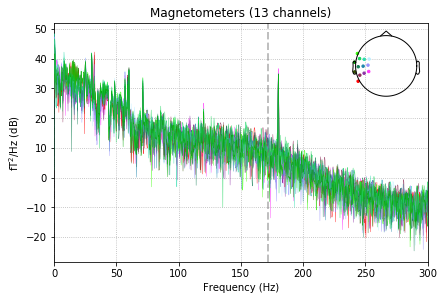
Removing power-line noise with notch filtering
Removing power-line noise can be done with a Notch filter, directly on the Raw object, specifying an array of frequency to be cut off:
import numpy as np
raw.notch_filter(np.arange(60, 241, 60), picks=picks, filter_length='auto',
phase='zero')
raw.plot_psd(area_mode='range', tmax=10.0, picks=picks, average=False);
Setting up band-stop filter
Filter length of 3965 samples (6.602 sec) selected
Effective window size : 3.410 (s)
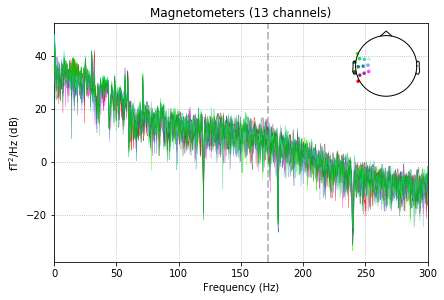
Removing power-line noise with low-pass filtering
If you’re only interested in low frequencies, below the peaks of power-line noise you can simply low pass filter the data.
raw.filter(None, 50., fir_design='firwin')
raw.plot_psd(area_mode='range', tmax=10.0, picks=picks, average=False);
Filtering raw data in 1 contiguous segment
Setting up low-pass filter at 50 Hz
h_trans_bandwidth chosen to be 12.5 Hz
Filter length of 159 samples (0.265 sec) selected
Effective window size : 3.410 (s)

High-pass filtering to remove slow drifts
To remove slow drifts, you can high pass.
raw.filter(1., None, fir_design='firwin')
raw.plot_psd(area_mode='range', tmax=10.0, picks=picks, average=False);
Filtering raw data in 1 contiguous segment
Setting up high-pass filter at 1 Hz
l_trans_bandwidth chosen to be 1.0 Hz
Filter length of 1983 samples (3.302 sec) selected
Effective window size : 3.410 (s)

To do the low-pass and high-pass filtering in one step you can do a so-called band-pass filter by running the following:
raw.filter(1, 50., fir_design='firwin')
Filtering raw data in 1 contiguous segment
Setting up band-pass filter from 1 - 50 Hz
l_trans_bandwidth chosen to be 1.0 Hz
h_trans_bandwidth chosen to be 12.5 Hz
Filter length of 1983 samples (3.302 sec) selected
<Raw | sample_audvis_raw.fif, n_channels x n_times : 376 x 12013 (20.0 sec), ~38.1 MB, data loaded>
Downsampling and decimation
When performing experiments where timing is critical, a signal with a high sampling rate is desired.
However, having a signal with a much higher sampling rate than necessary needlessly consumes memory and slows down computations operating on the data. To avoid that, you can downsample your time series.
Data resampling can be done with resample methods.
raw.resample(100, npad="auto") # set sampling frequency to 100Hz
raw.plot_psd(area_mode='range', tmax=10.0, picks=picks);
25 events found
Event IDs: [ 1 2 3 4 5 32]
25 events found
Event IDs: [ 1 2 3 4 5 32]
Effective window size : 10.010 (s)

Warning: This will reduce the timing precision of events
To avoid this reduction in precision, the suggested pipeline for processing final data to be analyzed is:
- low-pass the data with
mne.io.Raw.filter. - Extract epochs with
mne.Epochs. - Decimate the Epochs object using
mne.Epochs.decimateor thedecimargument to themne.Epochsobject.
We also provide the convenience methods mne.Epochs.resample and
mne.Evoked.resample to downsample or upsample data, but these are
less optimal because they will introduce edge artifacts into every epoch,
whereas filtering the raw data will only introduce edge artifacts only at
the start and end of the recording.