%matplotlib inline
The mne.Epochs data structure: epoched data
Epochs objects are a way of representing continuous
data as a collection of time-locked trials, stored in an array of shape
(n_events, n_channels, n_times). They are useful for many statistical
methods in neuroscience, and make it easy to quickly overview what occurs
during a trial.
Creating epochs
Epochs objects can be created in three ways:
- From a Raw object, along with event times
- From an Epochs object that has been saved as a
.fiffile - From scratch using EpochsArray. See Creating MNE’s data structures from scratch
Import packages
import mne
import os.path as op
import numpy as np
from matplotlib import pyplot as plt
Then, we will load the data
data_path = mne.datasets.sample.data_path()
# Load a dataset that contains events
raw = mne.io.read_raw_fif(
op.join(data_path, 'MEG', 'sample', 'sample_audvis_raw.fif'))
Opening raw data file /home/mainak/Desktop/projects/github_repos/mne-python/examples/MNE-sample-data/MEG/sample/sample_audvis_raw.fif...
Read a total of 3 projection items:
PCA-v1 (1 x 102) idle
PCA-v2 (1 x 102) idle
PCA-v3 (1 x 102) idle
Range : 25800 ... 192599 = 42.956 ... 320.670 secs
Ready.
Current compensation grade : 0
Extract events
# If your raw object has a stim channel, you can construct an event array
# easily
events = mne.find_events(raw, stim_channel='STI 014')
320 events found
Event IDs: [ 1 2 3 4 5 32]
Look at the first 5 events (onset, value before event, event id):
print(events[:5])
[[27977 0 2]
[28345 0 3]
[28771 0 1]
[29219 0 4]
[29652 0 2]]
We can plot the events
mne.viz.plot_events(events, sfreq=raw.info['sfreq']);
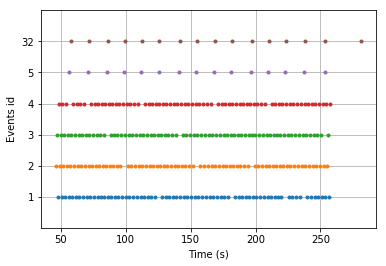
Specify event codes of interest with descriptive labels.
# This dataset also has visual left (3) and right (4) events, but
# to save time and memory we'll just look at the auditory conditions
# for now.
event_id = {'Auditory/Left': 1, 'Auditory/Right': 2}
Expose the raw data as epochs, cut from -0.1 s to 1.0 s relative to the event onsets
epochs = mne.Epochs(raw, events, event_id, tmin=-0.1, tmax=1,
baseline=(None, 0), preload=True)
print(epochs)
145 matching events found
Applying baseline correction (mode: mean)
Not setting metadata
Created an SSP operator (subspace dimension = 3)
3 projection items activated
Loading data for 145 events and 662 original time points ...
0 bad epochs dropped
<Epochs | 145 events (all good), -0.0998976 - 1.00064 sec, baseline [None, 0], ~279.0 MB, data loaded,
'Auditory/Left': 72
'Auditory/Right': 73>
Note that epochs constructed in this manner will not have their
data available until explicitly read into memory, which you can do with
get_data. Alternatively, you can use
preload=True.
Epochs behave similarly to mne.io.Raw objects. They have an
info attribute that has all of the same
information, as well as a number of attributes unique to the events contained
within the object.
print(epochs.events[:3])
print(epochs.event_id)
[[27977 0 2]
[28771 0 1]
[29652 0 2]]
{'Auditory/Left': 1, 'Auditory/Right': 2}
Indexing epochs
You can select subsets of epochs by indexing the Epochs
object directly. Alternatively, if you have epoch names specified in
event_id then you may index with strings instead.
print(epochs[1:5])
print(epochs['Auditory/Right'])
<Epochs | 4 events (all good), -0.0998976 - 1.00064 sec, baseline [None, 0], ~11.2 MB, data loaded,
'Auditory/Left': 2
'Auditory/Right': 2>
<Epochs | 73 events (all good), -0.0998976 - 1.00064 sec, baseline [None, 0], ~142.3 MB, data loaded,
'Auditory/Right': 73>
Note the ‘/’s in the event code labels. These separators allow tag-based selection of epoch sets;
Every string separated by ‘/’ can be entered, and returns the subset of epochs matching any of the strings. E.g.,
print(epochs['Right'])
print(epochs['Right', 'Left'])
<Epochs | 73 events (all good), -0.0998976 - 1.00064 sec, baseline [None, 0], ~142.3 MB, data loaded,
'Auditory/Right': 73>
<Epochs | 145 events (all good), -0.0998976 - 1.00064 sec, baseline [None, 0], ~279.0 MB, data loaded,
'Auditory/Left': 72
'Auditory/Right': 73>
print(epochs['Auditory'])
<Epochs | 145 events (all good), -0.0998976 - 1.00064 sec, baseline [None, 0], ~279.0 MB, data loaded,
'Auditory/Left': 72
'Auditory/Right': 73>
Note that MNE will not complain if you ask for tags not present in the object, as long as it can find some match: the below example is parsed as (inclusive) ‘Right’ OR ‘Left’. However, if no match is found, an error is returned.
epochs_r = epochs['Right']
epochs_still_only_r = epochs_r[['Right', 'Left']]
print(epochs_still_only_r)
try:
epochs_still_only_r["Left"]
except KeyError:
print("Tag-based selection without any matches raises a KeyError!")
<Epochs | 73 events (all good), -0.0998976 - 1.00064 sec, baseline [None, 0], ~142.3 MB, data loaded,
'Auditory/Right': 73>
Tag-based selection without any matches raises a KeyError!
It is also possible to iterate through Epochs objects
in this way. Note that behavior is different if you iterate on Epochs
directly rather than indexing:
# These will be epochs objects
for i in range(3):
print(epochs[i])
# These will be arrays
for ep in epochs[:2]:
print(ep)
<Epochs | 1 events (all good), -0.0998976 - 1.00064 sec, baseline [None, 0], ~5.5 MB, data loaded,
'Auditory/Right': 1>
<Epochs | 1 events (all good), -0.0998976 - 1.00064 sec, baseline [None, 0], ~5.5 MB, data loaded,
'Auditory/Left': 1>
<Epochs | 1 events (all good), -0.0998976 - 1.00064 sec, baseline [None, 0], ~5.5 MB, data loaded,
'Auditory/Right': 1>
[[-1.56510152e-12 -6.00746037e-13 3.63609444e-13 ... -5.42252344e-12
-3.49381248e-12 8.07845329e-12]
[ 4.71111366e-12 2.78240270e-12 -1.10663744e-13 ... -2.03937471e-12
-1.07501922e-12 1.81804722e-12]
[ 1.27694161e-13 1.26810933e-13 8.74659808e-14 ... 3.27176412e-14
5.59107736e-14 6.80975243e-14]
...
[-7.88218509e-06 -9.77900515e-06 -9.28950320e-06 ... -6.53605473e-06
-7.14793216e-06 -8.80000125e-06]
[-6.95813002e-06 -8.06909195e-06 -7.19201674e-06 ... -6.25646985e-06
-6.60729993e-06 -8.36145036e-06]
[ 1.26772322e-05 1.26772322e-05 1.33309187e-05 ... -1.41239155e-05
-1.41239155e-05 -1.15091693e-05]]
[[-1.38645862e-11 -1.48289417e-11 -1.48289417e-11 ... 4.45816796e-12
4.45816796e-12 8.31558988e-12]
[-9.01119056e-12 -1.19042570e-11 -1.28686125e-11 ... 1.59671973e-12
3.52543069e-12 3.52543069e-12]
[-6.12059507e-13 -6.39043401e-13 -7.73632967e-13 ... 1.21753954e-14
2.69203700e-14 7.25978380e-15]
...
[-4.51786226e-06 -4.76261324e-06 -2.74341769e-06 ... 3.89254358e-05
3.80688074e-05 3.61107996e-05]
[-1.06849808e-05 -1.15035843e-05 -1.05680374e-05 ... 2.79648003e-05
2.49242729e-05 2.21761039e-05]
[ 3.34344584e-06 7.28699735e-07 -3.19341943e-06 ... 7.50132080e-08
-5.78673319e-07 3.34344584e-06]]
Dropping epochs
- Manually by using epochs.drop(idx),
- Using rejection or flat thresholds with epochs.drop_bad(reject, flat).
epochs.drop([0], reason='User reason')
epochs.drop_bad(reject=dict(grad=2500e-13, mag=4e-12, eog=200e-6), flat=None)
Dropped 1 epoch
Rejecting epoch based on EOG : ['EOG 061']
Rejecting epoch based on EOG : ['EOG 061']
Rejecting epoch based on EOG : ['EOG 061']
Rejecting epoch based on EOG : ['EOG 061']
Rejecting epoch based on EOG : ['EOG 061']
Rejecting epoch based on EOG : ['EOG 061']
Rejecting epoch based on MAG : ['MEG 1711']
Rejecting epoch based on EOG : ['EOG 061']
Rejecting epoch based on EOG : ['EOG 061']
Rejecting epoch based on EOG : ['EOG 061']
Rejecting epoch based on MAG : ['MEG 1711']
Rejecting epoch based on EOG : ['EOG 061']
Rejecting epoch based on EOG : ['EOG 061']
Rejecting epoch based on EOG : ['EOG 061']
Rejecting epoch based on MAG : ['MEG 1421']
Rejecting epoch based on EOG : ['EOG 061']
Rejecting epoch based on EOG : ['EOG 061']
Rejecting epoch based on EOG : ['EOG 061']
Rejecting epoch based on MAG : ['MEG 1421']
Rejecting epoch based on EOG : ['EOG 061']
Rejecting epoch based on EOG : ['EOG 061']
Rejecting epoch based on EOG : ['EOG 061']
Rejecting epoch based on EOG : ['EOG 061']
23 bad epochs dropped
<Epochs | 121 events (all good), -0.0998976 - 1.00064 sec, baseline [None, 0], ~233.4 MB, data loaded,
'Auditory/Left': 57
'Auditory/Right': 64>
You can also inspect the reason why epochs were dropped.
print(epochs.drop_log);
[['User reason'], ['IGNORED'], [], ['IGNORED'], [], ['IGNORED'], [], ['IGNORED'], [], ['IGNORED'], [], ['IGNORED'], [], ['IGNORED'], [], ['IGNORED'], ['EOG 061'], ['IGNORED'], ['IGNORED'], [], ['IGNORED'], [], ['IGNORED'], [], ['IGNORED'], [], ['IGNORED'], [], ['IGNORED'], [], ['IGNORED'], [], ['IGNORED'], [], ['IGNORED'], [], ['IGNORED'], ['IGNORED'], [], ['IGNORED'], ['EOG 061'], ['IGNORED'], [], ['IGNORED'], [], ['IGNORED'], [], ['IGNORED'], [], ['IGNORED'], [], ['IGNORED'], [], ['IGNORED'], [], ['IGNORED'], [], ['IGNORED'], [], ['IGNORED'], ['IGNORED'], ['EOG 061'], ['IGNORED'], [], ['IGNORED'], [], ['IGNORED'], [], ['IGNORED'], [], ['IGNORED'], [], ['IGNORED'], [], ['IGNORED'], [], ['IGNORED'], [], ['IGNORED'], ['IGNORED'], ['IGNORED'], ['IGNORED'], ['EOG 061'], ['IGNORED'], ['EOG 061'], ['IGNORED'], ['EOG 061'], ['IGNORED'], [], ['IGNORED'], [], ['IGNORED'], [], ['IGNORED'], [], ['IGNORED'], [], ['IGNORED'], [], ['IGNORED'], ['IGNORED'], [], ['IGNORED'], [], ['IGNORED'], [], ['IGNORED'], [], ['IGNORED'], [], ['IGNORED'], [], ['IGNORED'], [], ['IGNORED'], [], ['IGNORED'], [], ['IGNORED'], ['IGNORED'], ['IGNORED'], ['IGNORED'], [], ['IGNORED'], ['MEG 1711'], ['IGNORED'], [], ['IGNORED'], [], ['IGNORED'], [], ['IGNORED'], [], ['IGNORED'], [], ['IGNORED'], [], ['IGNORED'], [], ['IGNORED'], [], ['IGNORED'], [], ['IGNORED'], ['IGNORED'], [], ['IGNORED'], ['EOG 061'], ['IGNORED'], ['EOG 061'], ['IGNORED'], [], ['IGNORED'], [], ['IGNORED'], [], ['IGNORED'], [], ['IGNORED'], [], ['IGNORED'], [], ['IGNORED'], ['IGNORED'], ['IGNORED'], ['IGNORED'], ['EOG 061'], ['IGNORED'], [], ['IGNORED'], [], ['IGNORED'], ['MEG 1711'], ['IGNORED'], [], ['IGNORED'], [], ['IGNORED'], [], ['IGNORED'], ['EOG 061'], ['IGNORED'], [], ['IGNORED'], [], ['IGNORED'], ['IGNORED'], ['EOG 061'], ['IGNORED'], [], ['IGNORED'], [], ['IGNORED'], [], ['IGNORED'], ['EOG 061'], ['IGNORED'], [], ['IGNORED'], [], ['IGNORED'], [], ['IGNORED'], ['IGNORED'], ['IGNORED'], ['IGNORED'], [], ['IGNORED'], ['MEG 1421', 'EOG 061'], ['IGNORED'], ['EOG 061'], ['IGNORED'], ['EOG 061'], ['IGNORED'], [], ['IGNORED'], ['EOG 061'], ['IGNORED'], [], ['IGNORED'], [], ['IGNORED'], [], ['IGNORED'], [], ['IGNORED'], ['IGNORED'], ['IGNORED'], ['IGNORED'], [], ['IGNORED'], [], ['IGNORED'], [], ['IGNORED'], [], ['IGNORED'], [], ['IGNORED'], [], ['IGNORED'], [], ['IGNORED'], [], ['IGNORED'], [], ['IGNORED'], ['IGNORED'], [], ['IGNORED'], [], ['IGNORED'], [], ['IGNORED'], [], ['IGNORED'], [], ['IGNORED'], [], ['IGNORED'], ['MEG 1421', 'EOG 061'], ['IGNORED'], [], ['IGNORED'], [], ['IGNORED'], ['IGNORED'], ['IGNORED'], ['IGNORED'], [], ['IGNORED'], [], ['IGNORED'], [], ['IGNORED'], ['EOG 061'], ['IGNORED'], ['EOG 061'], ['IGNORED'], ['EOG 061'], ['IGNORED'], [], ['IGNORED'], ['EOG 061'], ['IGNORED'], [], ['IGNORED'], ['IGNORED'], ['IGNORED'], ['IGNORED'], [], ['IGNORED'], [], ['IGNORED'], [], ['IGNORED'], [], ['IGNORED'], [], ['IGNORED'], [], ['IGNORED'], [], ['IGNORED'], [], ['IGNORED'], [], ['IGNORED'], [], ['IGNORED'], [], ['IGNORED'], ['IGNORED'], [], ['IGNORED'], [], ['IGNORED'], [], ['IGNORED'], ['IGNORED']]
epochs.plot_drop_log();
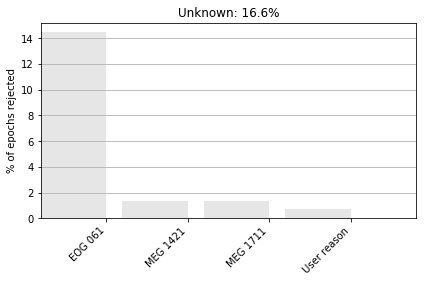
The indices from the original set of events are stored in epochs.selection.
print(epochs.selection)
[ 2 4 6 8 10 12 14 19 21 23 25 27 29 31 33 35 38 42
44 46 48 50 52 54 56 58 63 65 67 69 71 73 75 77 88 90
92 94 96 98 101 103 105 107 109 111 113 115 117 122 126 128 130 132
134 136 138 140 142 145 151 153 155 157 159 161 168 170 174 176 178 182
184 189 191 193 197 199 201 206 214 218 220 222 224 229 231 233 235 237
239 241 243 245 248 250 252 254 256 258 262 264 269 271 273 281 285 290
292 294 296 298 300 302 304 306 308 310 313 315 317]
Input/Output
If you wish to save the epochs as a file, you can do it with mne.Epochs.save. To conform to MNE naming conventions, the epochs file names should end with ‘-epo.fif’.
epochs_fname = op.join(data_path, 'MEG', 'sample', 'sample-epo.fif')
epochs.save(epochs_fname)
Later on you can read the epochs with mne.read_epochs. For reading
EEGLAB epochs files see mne.read_epochs_eeglab. We can also use
preload=False to save memory, loading the epochs from disk on demand.
epochs = mne.read_epochs(epochs_fname, preload=False)
Reading /home/mainak/Desktop/projects/github_repos/mne-python/examples/MNE-sample-data/MEG/sample/sample-epo.fif ...
Read a total of 3 projection items:
PCA-v1 (1 x 102) active
PCA-v2 (1 x 102) active
PCA-v3 (1 x 102) active
Found the data of interest:
t = -99.90 ... 1000.64 ms
0 CTF compensation matrices available
121 matching events found
Applying baseline correction (mode: mean)
Created an SSP operator (subspace dimension = 3)
121 matching events found
Applying baseline correction (mode: mean)
Not setting metadata
Created an SSP operator (subspace dimension = 3)
3 projection items activated
If you wish to look at the average across trial types, then you may do so,
creating an Evoked object in the process. Instances
of Evoked are usually created by calling mne.Epochs.average.
ev_left = epochs['Auditory/Left'].average()
ev_right = epochs['Auditory/Right'].average()
f, axs = plt.subplots(3, 2, figsize=(10, 5))
_ = f.suptitle('Left / Right auditory', fontsize=20)
_ = ev_left.plot(axes=axs[:, 0], show=False, time_unit='s')
_ = ev_right.plot(axes=axs[:, 1], show=False, time_unit='s')
plt.tight_layout()
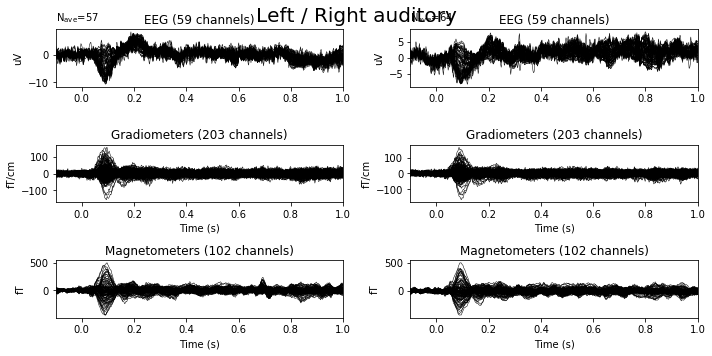
For creating Evoked from other data structures see mne.EvokedArray and Creating MNE’s data structures from scratch.
To export and manipulate Epochs using Pandas see Export epochs to pandas dataframe, or to work directly with metadata in MNE-Python see Pandas querying and metadata with Epochs objects.
Visualizing epochs data
We can visualize epochs the same way as raw data
epochs.plot(block=True, events=events);
Loading data for 20 events and 662 original time points ...
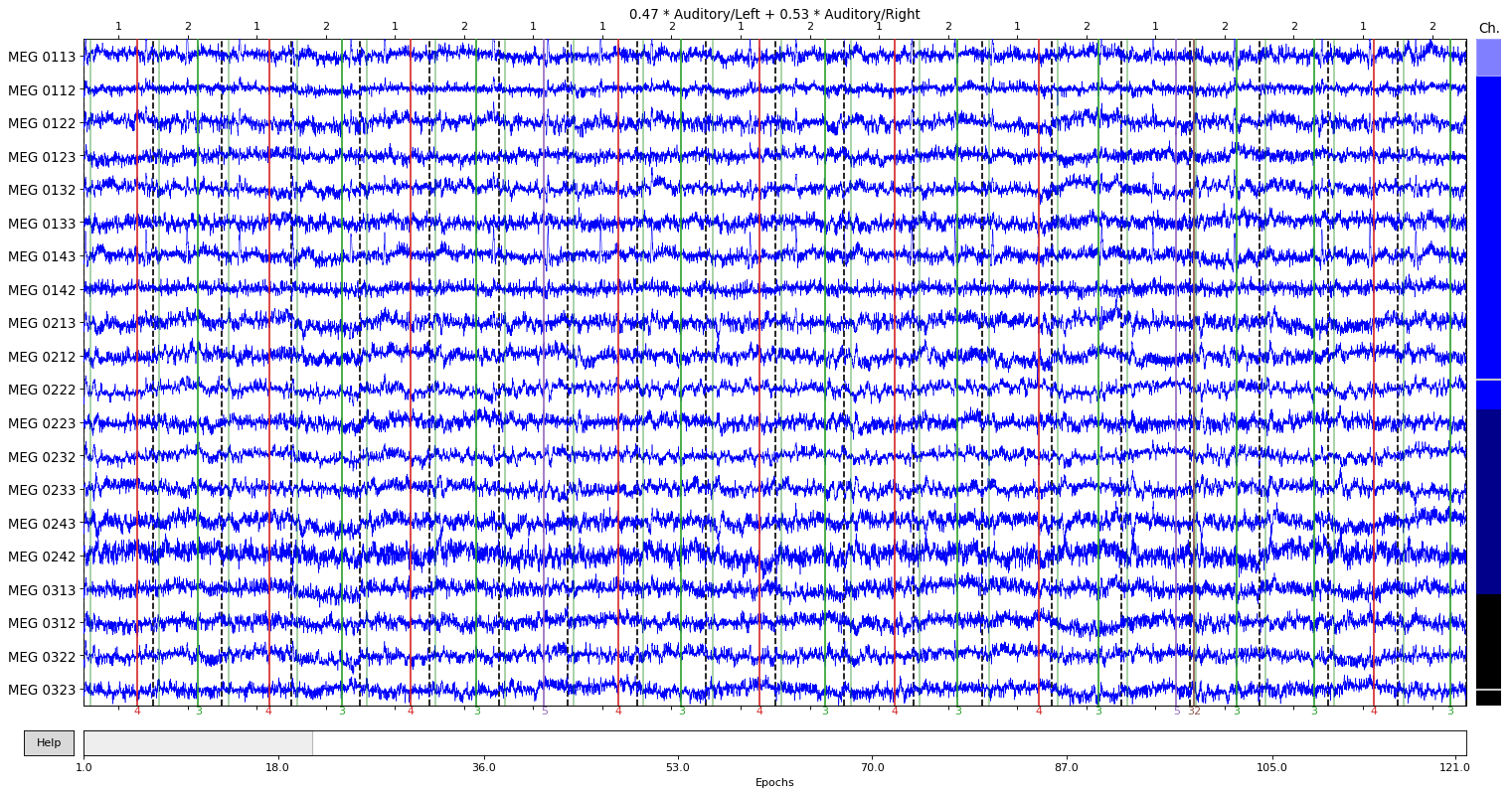
We can mark bad epochs interactively and scroll through the data
It’s also possible to plot a single epoch as an image
epochs.plot_image(278, cmap='interactive', sigma=1., vmin=-400, vmax=400);
Loading data for 121 events and 662 original time points ...
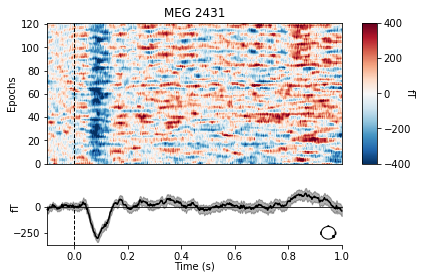
Exercises
1) Can you find out the indices of the epochs that have been removed due to eyeblinks?
epochs = mne.read_epochs(epochs_fname, preload=False)
# your code here
# print(idxs)
Reading /home/mainak/Desktop/projects/github_repos/mne-python/examples/MNE-sample-data/MEG/sample/sample-epo.fif ...
Read a total of 3 projection items:
PCA-v1 (1 x 102) active
PCA-v2 (1 x 102) active
PCA-v3 (1 x 102) active
Found the data of interest:
t = -99.90 ... 1000.64 ms
0 CTF compensation matrices available
121 matching events found
Applying baseline correction (mode: mean)
Created an SSP operator (subspace dimension = 3)
121 matching events found
Applying baseline correction (mode: mean)
Not setting metadata
Created an SSP operator (subspace dimension = 3)
3 projection items activated
2) Can you find the indices of channels corresponding to EOG 061?
# your code here
# print(epochs.info['ch_names'][picks])
3) Can you plot the EOG channel for these epochs and verify that these do indeed contain eyeblinks?
# your code here